
7 great apps for students
Table of contents
Table of contents
You’re frustrated.
Once again, you’ve been looking for apps to help you cope better with everyday life.
To help you get a grip on the flood of appointments.
So that you can finally hammer learning material into your brain.
You’ve been looking for apps to make your chaotic, jam-packed life at university a little easier.
You’ve rummaged through the App Store, maybe tried one or two apps and then realized: damn, they’re not getting me anywhere.
So you deleted them from your smartphone in frustration and are now muddling through everyday life with a pocket calendar.
And when it comes to learning, you rely on hand-written index cards because they worked so well … in the 1970s.
Here’s the good news: they exist! Apps that can really help you with your study problems. And it’s not your fault that you haven’t found them yet.
It’s because there are so many apps out there that nobody can see through them.
Except us: we’ve taken the trouble to find the pearls among the apps, the performance boosters.
Our featured top apps …
- … take your productivity to a new level,
- … push your learning progress and
- … finally give you back clarity and focus for your everyday life.
Sound good?
Then read on and get the top apps for your studies!
#1 Studo: Your complete study overview
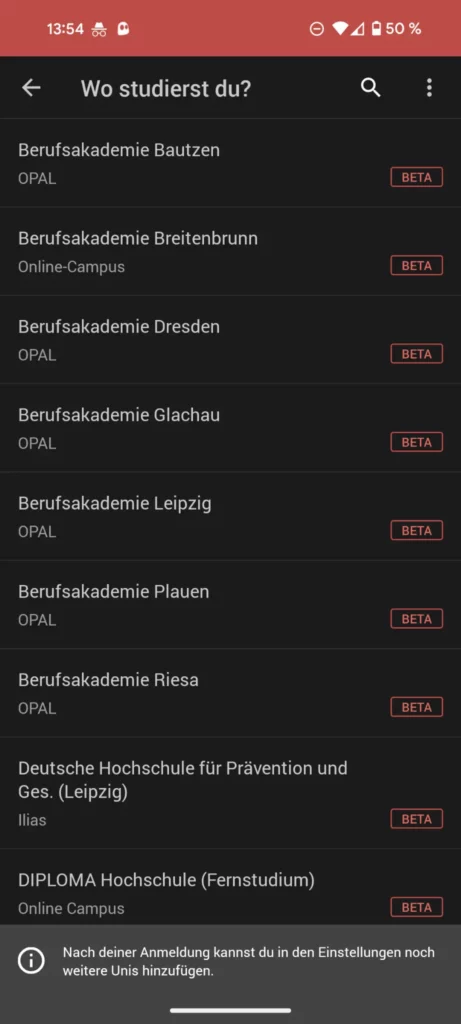
One app for your university emails, one for your courses, then another for your calendar and … stop! You’ll get a headache just listing them all. Studo is an all-in-one app where you have everything in one place.
You don’t have to enter your course dates by hand, just enter the university, course and semester. The courses are already entered in an overview, as well as in your Studo calendar. What we find particularly cool is the room plan, which shows you exactly where the course is taking place. No more endless searching for the right room on campus!
You can ask questions about your studies in the Studo chat and exchange ideas with fellow students. In short, Studo is the university in your pocket. Perfect!
- Operating systems: Android & iOS
- Prices: 2.99 euros per month or 19.99 euros per year
#2 Studyflix: Learning app for your pocket
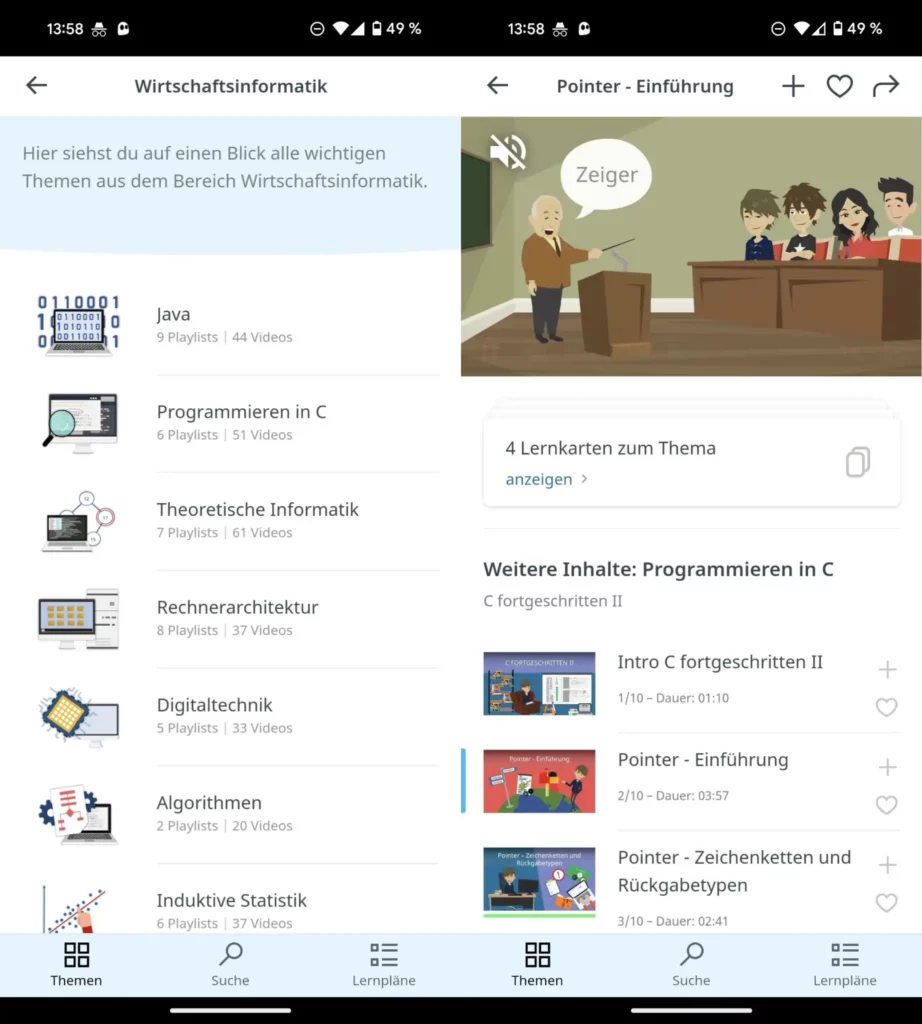
Study fast with Studyflix! The learning portal for students with over 5,000 learning videos. The videos are free and to the point. Instead of a lot of babble, there’s compact knowledge that you can absorb when it fits into your daily routine.
This will save you hours of reading books and the unsatisfactory search for learning videos on YouTube with annoying ads in front of them.
The videos are divided into subject areas and you can also create your own learning plan. Our personal tip: also use the flashcards that are provided with the videos. The combination of different learning methods increases the likelihood that you will memorize the knowledge well.
- Operating systems: Android & iOS
- Prices: Free of charge
#3 Forest: The app for your concentration

Goodbye distraction, or as one user wrote in the Google Play Store: “Forest was an absolute game changer for me both in everyday life and during the exam phase.”
Why?
Firstly, because Forest ensures that you finally have peace and quiet and are left in peace. You can use it to block all other apps – i.e. disruptive factors – on your smartphone, or leave selected apps active that you need for your study session or for taking notes, for example.
Forest also rewards you with trees. Sounds a bit strange, but it’s beautiful and a great way to motivate yourself. Incidentally, you can also plant real trees with the app, so you are also doing something sustainable when you use the app. Definitely worth a personal recommendation for us!
- Operating systems: Android & iOS
- Prices: Free of charge
#4 Duolingo: Learning languages the fun way

You will always need languages, and to be honest: are the language lessons you had at school enough? Usually not, especially when you’re dealing with native speakers.
Duolingo makes it easy for you to learn languages in your everyday life and in a short amount of time – with 20 minutes a day, you are already considered an extreme learner for the app, but you can also start with a relaxed 5 minutes.
Duolingo is therefore also ideal for preparing flexibly for a semester abroad without spending too much time learning the language.
But here’s another important personal tip: don’t just use the app to learn – this applies to every language learning app. Native speakers always speak a little differently depending on the region.
We therefore recommend that you combine your learning success via the app with a language tandem partner. You can also use the option of learning with YouTube videos from content creators who are native speakers – simply switch on German subtitles and memorize the language, especially the intonation and speed of speech. This will greatly enhance your learning experience.
- Operating systems: Android & iOS
- Prices: Free of charge
#5 Blinkist: Absorb knowledge in fast-forward

Blinkist is a summary app, which is probably the best way to describe it. The service collects knowledge from books and podcasts and then makes the “know-how pearls” available to you – easily digestible as audio content.
This saves you hours of media consumption, which can be entertaining, but of course also takes up an incredible amount of time. With Blinkist, you get the main message of a book or podcast, because let’s face it: most sources don’t contain more than one really important core message anyway.
So you save yourself all the fuss and can continue researching from the core information, for example with these AI tools for research.
- Operating systems: Android & iOS
- Prices: Free with a 7-day trial subscription, then €6.67 with an annual subscription for students
#6: Zotero: Work professionally and scientifically
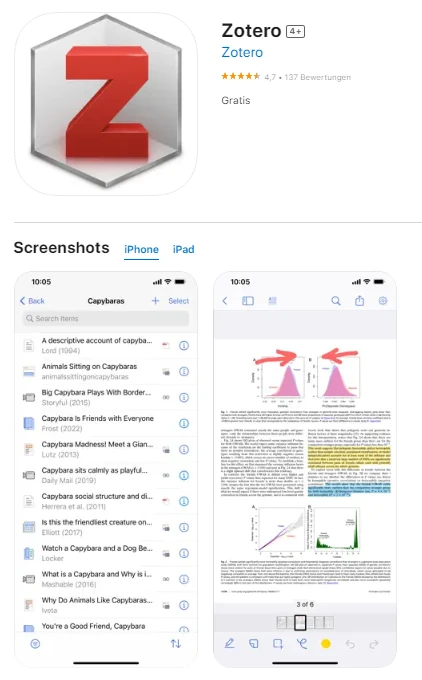
During your studies, you will deal a lot with technical texts such as essays and monographs. Depending on your degree program, you will also have to work with diagrams, tables, statistics, etc.
Not only do you have to work through all of this, you also have to cite it correctly. If you try to do this by hand with sticky notes and footnotes in WORD or Libre Office … forget it. Doing it this way is not only incredibly tedious, but also error-prone.
Zotero helps you create a clean database of your sources and search them by keyword.
Note: Zotero is currently in Early Access mode, in which the app does not currently allow new users. The developers are working hard to finalize the app, so you should already have it on your screen and check back regularly to see if you can install it.
- Operating systems: Android & iOS
- Prices: from 20 $ per year
#7: Scanner Pro: Scan notes and documents professionally
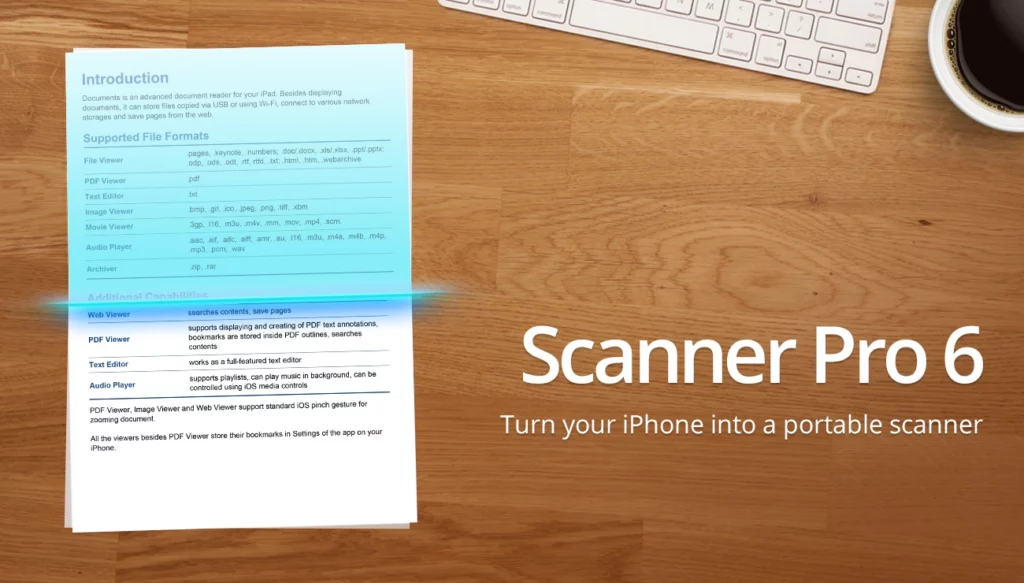
Lecture notes, certificate of enrolment, course certificates: you get documents like these from time to time – and then? Put them in a folder?
No matter how well you file, sort and categorize these papers … in the long run, it will get on your nerves to keep digging out the folders and there is a high risk of losing a document in the process.
Why not digitize all the documents you come across during your studies? Of course, you can and should continue to file the printed originals. But with Scanner Pro, you can have them on your smartphone in no time at all, copy them as you wish and upload them to a cloud, for example, so you can access them from anywhere.
For example, you can access your documents even when you’re visiting your parents, going for a walk in the park or abroad.
Wondering if you could just use your cell phone camera?
You can, but then it’s just … Or to put it another way: then you just have photos of your documents.
Scanner Pro, on the other hand …
- … automatically creates high-quality PDF files,
- … has a full-text search function for your scans,
- … allows annotations and password protection for your documents and
- … enables auto-uploads to the cloud(s) of your choice.
Scanner Pro is only for Apple users and costs money, at least 19.99 euros per year. But this is an app that is well worth the investment. I promise!
Tip for Android users: Use CamScanner, also a PDF scanner app. Although the app is nowhere near as fancy as Scanner Pro, it has the same features on board.
- Operating systems: OS
- Prices: from 19,99 Euro / year
More articles in our blog
Have you downloaded the most important study apps onto your smartphone? Then it’s time to provide yourself with other digital solutions that will make you more productive, more successful and more satisfied:
Do you know a cool app that belongs on the list? Then tell us about it on our social media channels on Facebook and Instagram!
We wish you every success with our suggested top apps and say:
Ahoy and see you soon!
Your Staytoo team
PS: Next month we’ll introduce you to some great financial apps. So it’s worth checking out our blog regularly!